So, what happens when you suddenly discover that your Mastercard isn’t working online? You need to make payments to your service provider through the card but no matter what you do the card isn’t working. What are the possible reasons for this problem?
Today, you can do anything from the comfort of your home, and online shopping has become a major part of every day life for many Americans. It is for this reason that having a Mastcard not working online can hinder your ability to go about your day.
There may be a number of reasons why your card is experiencing such problems. In this article, you’ll learn about five reasons why your Mastercard isn’t working online.
You Entered the Wrong PIN
The most simple reason why your card may not be working online is that you have entered the wrong PIN. It’s easy to make this mistake and it has happened to everyone at least once. If your card isn’t working online, the first thing you should do is check if you have entered the right PIN.
The Merchant Is Blacklisted
The next reason that your card may not be working is that the merchant that you’re trying to buy from has been blacklisted by the payment platform. This can happen for a number of reasons, none of which are really your concern.
If this happens, you should move on to a different vendor. The reason for this blacklist may not be for unscrupulous behavior but you don’t want to take any chances with that. To be on the safe side, move on to the next service provider that’s on your list.
If you have faith in the merchant, you can ask to use a different payment method than your Mastercard to complete the payment.
You Filled in the Wrong Information
If you have confirmed that you have entered the right PIN and your card hasn’t been scanned, what next. How about checking if you may have filled in the wrong information on the payment information?
Start over again and confirm that all the information you have entered is the right information and it matches the details on the card. Check your name, if it checks out go to your card number and confirm it.
Now, check on your billing address if it has been entered correctly. After that, check on the CVV as well, the card’s expiry date should also be highlighted on the right box, fill it up. Double-check your information after you have filled them in again.
You can also choose to delete all the information you earlier filled out and start over again.
Aggressive Anti-Fraud Measures
The last reason why your card may not be working online is because of the aggressive anti-fraud measures set in place by the banks. These measures can easily flag genuine payment as acts of frauds.
The measures have been put in place by the bank to help protect you from criminals. This happens when you’re making a transaction that doesn’t look reasonable or is way over your spending habits.
What you can do in this scenario is contact your bank and give them the information they require to confirm it is you and you’ll be good to go.
Conclusion
Having a card that doesn’t work can be a challenge, especially when you’re looking to make a payment online fast. These are just some of the few reasons your card may be having a problem and most of them are quick and easy to solve with a call to customer service.