Contactless payments are mainstream now as a payment option. Not only is it convenient, but it is also very safe and secure to use. For iPhone and Apple device users, Apple Pay is the go-to payment option for contactless payments.
Apple Pay functions much like your wallet, where you use your mobile phone to pay for transactions at establishments that accept contactless payments. The most challenging part of using Apple Pay is setting it up and adding your card details to the payment option. Once you’re done, you should be able to use Apple Pay as your main mode of payment.
If you want to learn more about Apple Pay and how it works, check out the guide below.

What Is Apple Pay?
Apple Pay is a popular payment option that allows you to pay for goods and services through your Apple device.

Many Apple devices such as iPhones, iPads and even Apple Watches can use Apple Pay as a main payment method. You can link your debit or credit cards to this service to set up Apple Pay.
All you need to do is to hold your Apple device near the payment terminal, confirm the payment, and you are set to go. You can even use Apple Pay to shop and pay online by simply enabling this feature during checkout.
One of the many advantages of using Apple Pay is that it is very safe and convenient to use. You don’t need to bring your wallet everywhere if you already have Apple Pay on your phone.
How to Pay Using Apple Pay
Apple Pay works pretty much like any credit or debit card that offers contactless payments. Once you have enabled Apple Pay on your Apple device, you can use this feature to pay for your purchases and other transactions by holding your device near the payment terminal that uses NFC or Near Field Communication technology.
It will then detect your device and sends a transmission to confirm the details of your transaction. All you need to do is either enter a passcode or use your biometrics to confirm the payment and everything else is automatically done including the amount that you need to pay.
Make sure that you have enough funds on your card to continue using this feature. Take note that your card number and many other details are not shared through this feature.
Where Can You Use Apple Pay?
Nowadays, there are a lot of establishments that accept Apple Pay as a mode of payment.

All you need to do is check the merchants and see if they accept Apple Pay. You can also look for any establishment that offers contactless payments and you should be able to use Apple Pay as your mode of payment.
You can also use Apple Pay for your online purchases and you don’t even need to enter your card and other personal details to continue with your payment. You can use Apple Pay for apps like Starbucks, Uber, Zara, Apple Store, and more. Apple Pay also does not charge you a fee for using this payment option.
Is Apple Pay Safe to Use?
A lot of people are quite apprehensive when it comes to the safety and security of digital technology. Using Apple Pay is more secure than using your physical debit or credit card to pay for your purchases.
Apple Pay works by encrypting all of the transactions including your credit card number and other personal information. This means that no one aside from your device and the other device can decipher the information that is being transmitted.
A new code is created every time you make a transaction and each code is unique which means that every transaction that you make with Apple Pay is safe from begin stolen or cloned, unlike your physical credit or debit card.
What Devices Work With Apple Pay?
If you’re interested in using Apple Pay as your main payment option, you should first understand that not all Apple devices work with Apple Pay.
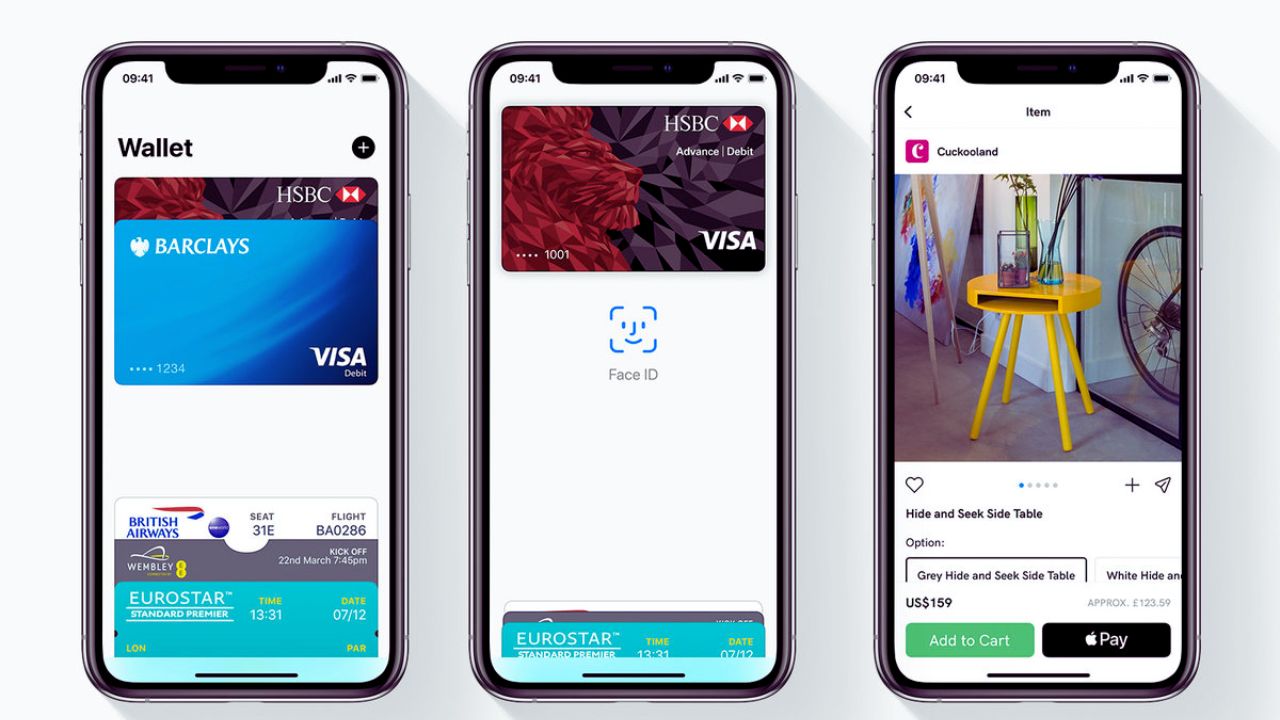
Certain Apple devices that do not have Face ID and Touch ID will not be able to use Apple Pay. Be sure that your Apple device must have these features first and if not, you will need to upgrade to a newer and more powerful Apple device.
iPads with both Face ID and Touch ID work best with Apple Pay. Apple Watches and Macs with Touch ID or any Mac that is released after the year 2012 can use Apple Pay as well. Just make sure that it is linked to an iPhone or an Apple Watch.
Setting Up Your Apple Pay
Now that you know which devices are capable of handling Apple Pay transactions, you are able to set up and use Apple Pay. It is very easy to set up and you don’t need to follow a long list of instructions just to set up a simple procedure like this.
First, log in to your phone and open Apple Wallet. Tap the + sign at the top right corner of the screen and choose the option to add either your debit or credit card. Make sure that you read through the terms and conditions first before you agree or confirm to them.
Once you confirm, you can either scan the card or enter the card details yourself then confirm everything. After that, you can use your Apple Pay to pay for any purchases whether it is online or through a store that accepts Apple Pay.
Using Apple Pay on Your Apple Watch
Most of us rarely take our wallets with us when we go out and instead, we tend to prioritize our phones and other gadgets.

Having Apple Pay on your iPhone and Apple Watch makes it even more convenient to access your funds and use them to pay for your purchases. You can now use your Apple Watch by linking it to your Apple Pay and then pay for all of your purchases on your Apple Watch through contactless payments.
To use the service, make sure that you have your Apple Watch and your iPhone linked first. Then, go to the Wallet app on your Apple Watch and tap on “Add Card”. Choose “Previous Cards” and add any payment option that you have.
Tap on “Debit or Credit Card” and add a new card or you can select “Transit Card” to add any eligible transportation card. You can simply use your Apple Watch by directing your gadget toward any device that can detect the payment.
Difference Between Apple Pay and Apple Cash
You might be wondering why Apple offers different kinds of financial services such as Apple Pay and Apple Cash. There is quite a similarity to them but there is also a huge difference.
Apple Pay is the mode of payment for those who want to use their Apple devices to pay for goods and services whether they are made online or in physical stores. Apple Cash, on the other hand, is the digital card on your Apple Wallet that you can use to send and receive money through Messages.
You can use Apple Cash to send money to your friends and family just like any other digital wallet while Apple Pay allows you to do digital transactions enabling you to pay for almost anything that accepts Apple Pay services.
Conclusion
Apple Pay makes paying much easier and safer for a lot of people. You don’t have to worry if you’ve left your wallet at home the next time you go out now that you have Apple Pay on your phone.